What is a solution?
A solution is a detailed description of a customer issue coupled with repeatable steps to resolve the issue.
Why use solutions?
Solutions can streamline the communication of common case resolutions, improving support agent productivity and response time to customers.
Example
ABC Software Company sells an application for Windows and Mac computers. Version 5.11 for PC was released last month. A bug was discovered in this release, where the file menu occasionally does not display correctly.
The support staff are aware of the bug, and the development team have since released Version 5.12 which fixes the bug. However, the customer service team regularly responds to customer inquiries about the file menu.
To streamline the communication process to customers experiencing this issue, a solution has been created outlining the steps for resolution:
When a customer service rep works a case, they can find and attach relevant solutions to the case:
Email Templates
The solutions attached to the case can be referenced via email templates and sent to the customer:
This allows your support agents to quickly and effectively communicate potential solutions to the case submitter:
Closing cases
When closing cases, users can submit new solutions for review.
Solution Permissions
Solutions do not use sharing rules. Instead, object-level security (as determined by the user’s profile and permission sets) and the “Manage Published Solutions” privilege (see below) determine what access the user has to solutions.
Each solution status can be optionally marked as “Reviewed”. To edit/delete solutions in a “Reviewed” status, the user must have the “Manage Published Solutions” privilege.
Other Solution Features
Solution Categories
Create a solution category tree (navigate to Setup –> Customize –> Solutions –> Solution Categories):
Solutions can be associated with multiple categories:
Users can browse solutions and search for solutions by categories.
HTML Solutions
Once enabled, HTML solutions cannot be disabled. This will allow your organization to use rich text fields (formatting, images, etc.) within solutions.
Public & Portal Solutions
Solutions can be published to your company website via iframe (Setup -> Self-Service –> Public Solutions), or exposed through self-service or customer portals.
Multilingual Solutions
When enabled, solutions can be translated into multiple languages.

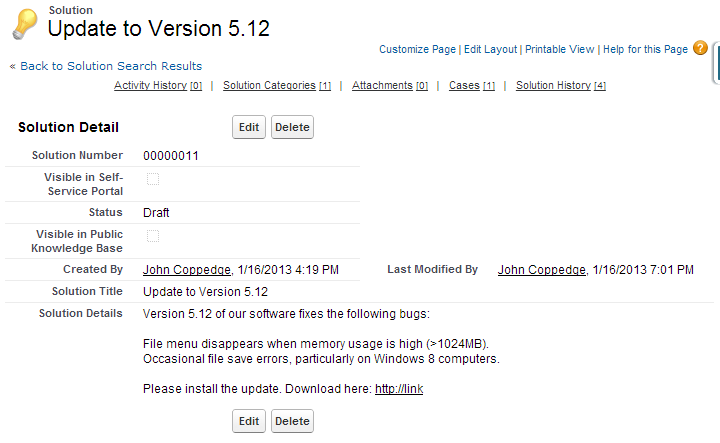
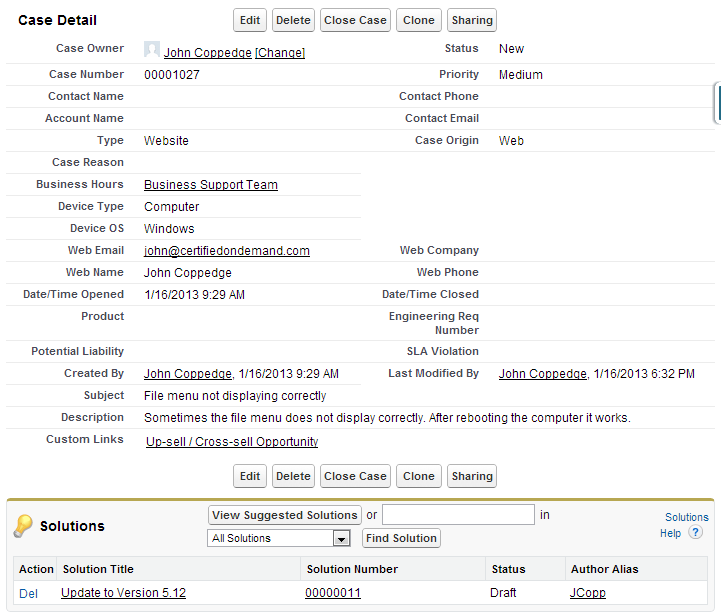
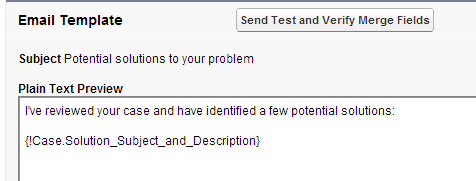
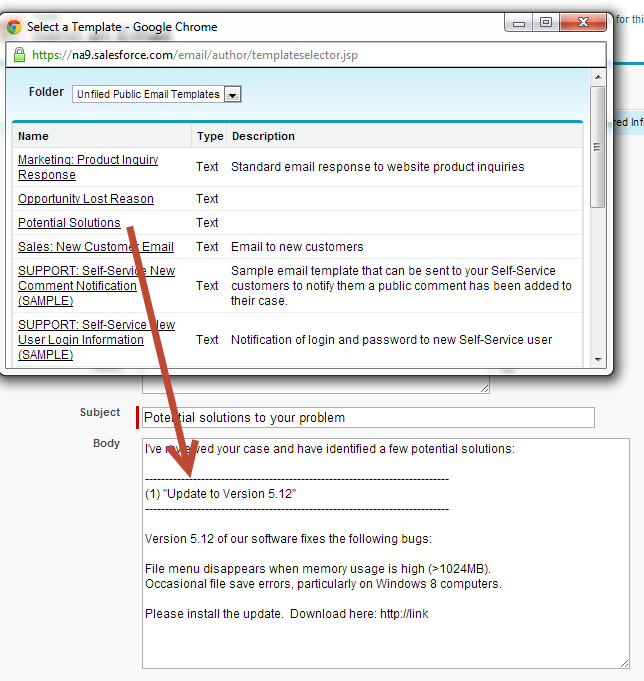
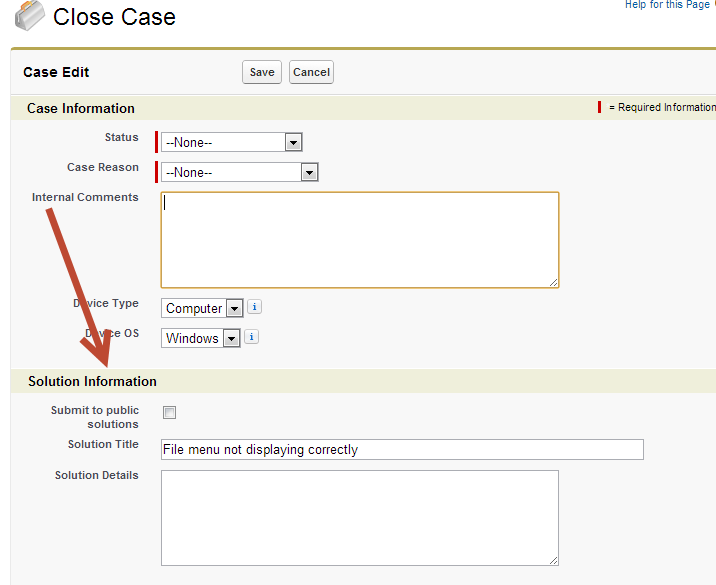
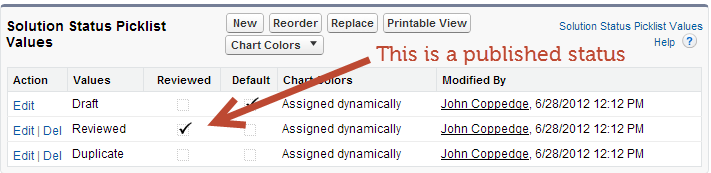
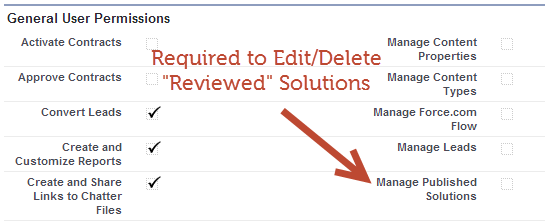
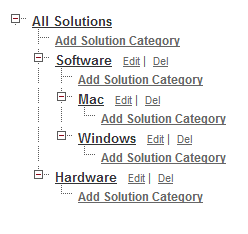
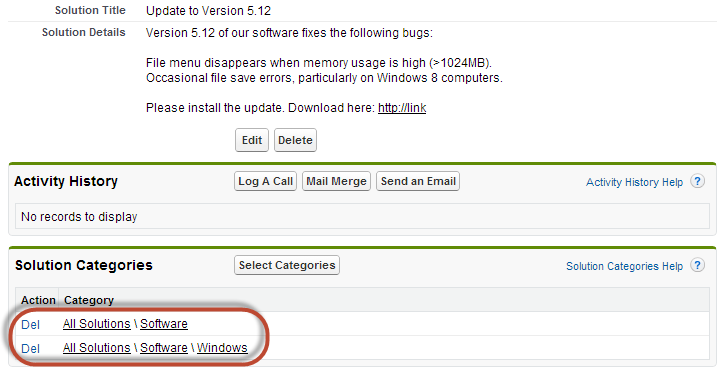
About that Reviewed status and editing /deleting . I was able to edit or delete the reviewed solution without MANAGED PUBLISHED SOLUTIONS checkbox . The only thing I had checked was CRED for Solutions object.
Has solutions been discontinued in Lightning? I can’t find it on the roadmap: https://www.salesforce.com/content/dam/web/en_us/www/documents/e-books/salesforce-lightning-roadmap.pdf What happens if you don’t want to pay for Knowledge?
In the Close Case layout example on this page there are some solutions field. However, when I try to modify the page layout for my work instance, I do not see any solutions fields. Do I need to do something to enable the fields?
I would dig into the solution settings in setup – there is probably a setting that needs to get turned on, but I don’t know specifically what would cause that
Hi John,
What type of relationship do solutions have to cases? – is it Many to Many or Master-Detail?
Please let me know,
Thanks!
Hiral
Reference here: https://developer.salesforce.com/docs/atlas.en-us.api.meta/api/data_model.htm
John, can you please outline the exact steps to send solutions attached to the case to the customer via email templates? I’m completely lost in this section and can’t seem to find a way to do it in my Summer ’16 developer edition.
Correct me if I am wrong John , but I think we can do that through CASE –> EMAIL related list section. Once you are in email screen , you can attach a template.
Jim, can you please outline the exact steps to send solutions attached to the case to the customer via email templates? I’m completely lost in this section and can’t seem to find a way to do it in my Summer ’16 developer edition.
“Manage Published Solutions” setting seems to have been removed.
Still there in my org- may depend on your licesnsing
Article showing the difference between Solutions and Knowledge:
https://success.salesforce.com/answers?id=90630000000CoiQAAS
Just confirming: Using Solutions (i.e., creating and then attaching Solutions to a Case) counts against Data storage limits while attaching files counts again File storage limits. (We don’t use Solutions because we have support documents stored elsewhere that we sometimes attach to Cases.)
Which begs another question (kind of): When a file has been uploaded to a Case once, a subsequent attachment of that same file to other Cases doesn’t increase the file storage usage?
First q yes correct.
Second q probably does increase storage space, would have to test it though.
Thanks.
a solution has been creating outlining the steps for resolution:
should be:
a solution has been created outlining the steps for resolution:
thanks, updated
Hi John,
A question from exam.
Where to enable multilingual solutions? (select 2 answers)
I could remember only one option which is 1. solution settings.
Where could be the other place on Salesforce platform to enable it?
Language settings under company profile – you would need to enable the language there. And use the translation workbench to translate picklist values and field labels. Tough Q, especially considering that solutions is being phased out by knowledge.
This SF article helps answer the question.
https://help.salesforce.com/HTViewHelpDoc?id=sol_enable_translate.htm&language=en_US
Thanks Amrish
What were other options, do you remember?