What are case escalation rules?
Case escalation rules are used to reassign and optionally notify individuals when a case is not closed within a specified time period.
Why use case escalation rules?
Common use cases include:
- Ensuring cases do not go unresolved by support agents (e.g. escalate any unresolved cases to management after 80 working hours).
- Prioritizing support of important customers (e.g. standard customer cases are escalated after 80 working hours; gold customers are escalated after 16 working hours).
- Ensuring the customer support team is meeting customer service-level agreements (Entitlements and Milestones greatly expand on the Service Cloud’s ability to enforce SLAs, but are not covered in this guide).
How are escalation rules structured?
Escalation Rule –> Escalation Rule Entry –> Escalation Action
Escalation Rule
The escalation rule is the container for all rule entries and rule actions. Only one can be active at a time, and most organizations will only need to use one rule.
Escalation Rule Entry
When a case is created or modified, it will look to the list of rule entries for the first match. That rule entry will determine the case escalation actions. If no rule is matched, case escalation will not occur.
For instance, I create a new case. The associated account’s country is “US”, its SLA “Platinum”, and the case priority is “Medium”. This case will take the escalation actions associated with rule #2, as this is the first rule where the case matches the rule criteria:
Escalation Actions
Each escalation rule can have many associated actions. Rule #2 has one associated action, which will notify and reassign the case 6 hours after creation if it is not closed:
I could add addition escalation actions as well. For example, I may want to escalate this case again if not resolved within 48 hours.
Business Hours, Holidays, and Case Escalation
To learn how to configure business hours and holidays, see Company Profile – Free. The combination of business hours and holidays determine when escalation actions occur.
Each org must have one default business hours configuration:
The default business hours is populated into the case field “Business Hours” when a case is created:
Note: this field is hidden by field-level security by default. You don’t necessarily need to expose it.
Case escalation rule entries can reference business hours in one of the following ways:
- Ignore business hours (e.g. for business critical 24×7 support cases)
- Use business hours specified on case (shown above; this will typically be your org’s default business hours)
- Set business hours (could be used if the case is escalated to a team in another time zone)
Important Notes
Case escalation rule entries are evaluated every time the case is modified. When changed to a rule that would have previously triggered escalation, the case is escalated as soon as possible.
Open Example
- Escalate 3 hours after creation date if Priority is “High”
- Escalate 6 hours after creation date if Priority is “Medium”
A user creates a case with priority “Medium”. After 5 hours, they change the priority to “High”. This case will be escalated shortly, as it now matches the criteria specified for priority “High” and is 2 hours “overdue” for escalation.
Modifying related records used in case escalation rule criteria will not invoke rule re-evaluation of related cases.
Open Example
Monitoring Case Escalations
Monitoring case escalation rules is straightforward, but can be incredibly helpful when troubleshooting escalation actions.
Navigate to Setup –> Monitoring –> Case Escalation:

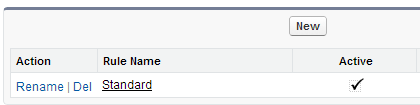

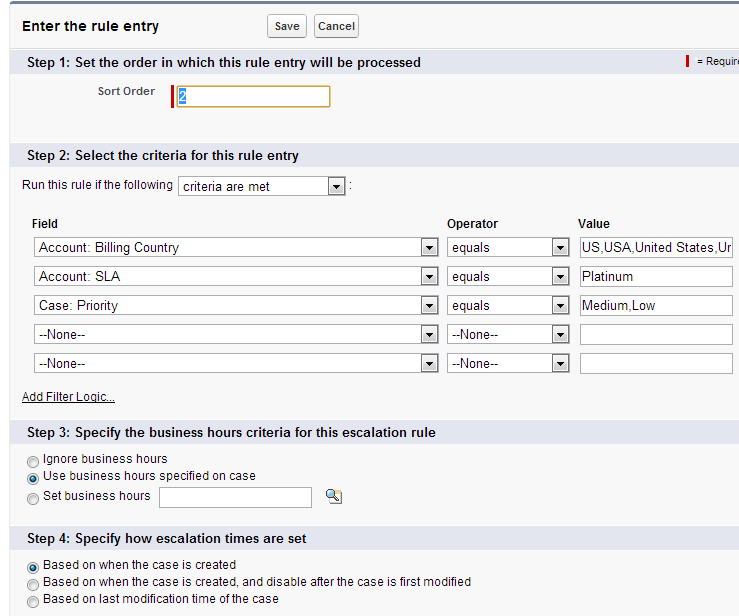
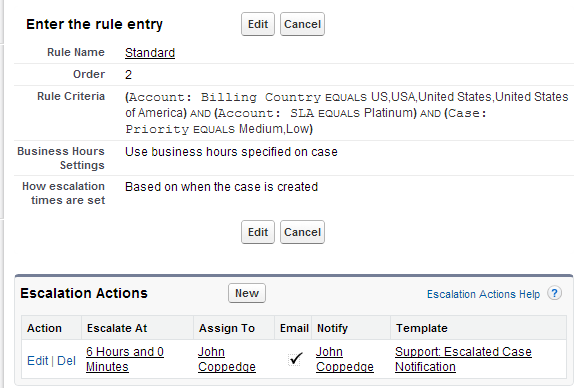
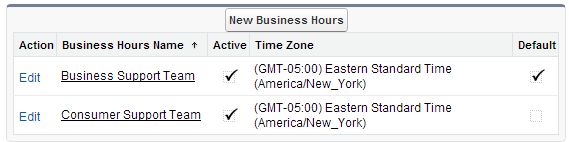

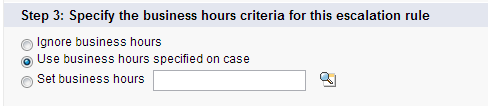
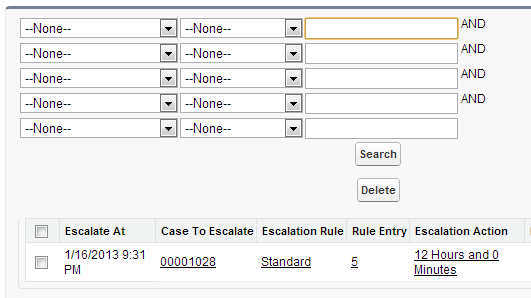
Hi John,
I’m a bit confused on this concept that escalation rules are only evaluated and applied when a case record is updated. Isn’t the point of an escalation rule to escalate when no attention has been given to a case? If no body modifies the record, then the case will never be escalated. This seems to me that this use case would work for triggering escalation on progress criteria, but not on meeting SLA’s based on elapsed time. Am I missing something here?
It depends on how the case escalation rule is configured – it can be set up either based on last modified by date or based on creation date. All the case escalation rules are based on time elapsed from the trigger date
Here’s some SF documentation on this that helped further clarify for me 🙂
https://help.salesforce.com/articleView?id=rules_escalation_rule_entry.htm&type=5
“Specify when the escalation clock starts ticking by specifying how escalation times are set [4]. Your selection here affects when the time period specified in the Age Over field begins to run.
You can set the Age Over field on the Escalation Actions page.
When case is created
The escalation clock starts ticking when the case is created, and the case escalates when the time period set in the Age Over field expires.
If Age Over is set to 5 hours, then the case escalates five hours after the case is created. If the case is created at 9 AM on Monday morning, it would escalate at 2 PM on Monday afternoon.
When case is created, and disable after case is first modified
The escalation clock starts ticking when the case is created but stops when the case is modified, provided that the case is modified before the Age Over time period expires.
If Age Over is set to 5 hours, then the case escalates five hours after the case is created unless the case is modified before five hours elapse. If the case is created at 9 AM on Monday morning and isn’t modified within the five-hour period, then the case would escalate at 2 PM on Monday afternoon. However, if the case is created at 9 AM on Monday and a support agent modifies the case at 10 AM, then the case wouldn’t escalate.
Based on last modification time
The escalation clock starts ticking when the case is modified.
If Age Over is set to 5 hours, then the case escalates five hours after the case is last modified. Suppose that the case is created at 9 AM on Monday morning and an agent modifies the case at 10 AM. The case would escalate at 3 PM on Monday afternoon, which is five hours after the 10 AM modification.”
Thanks, I will look to incorporate
Very helpful. Thank you.
“Case auto-response rules work much the same as lead auto-response rules. However, case settings will only trigger an email response to manually created cases. Therefore, you must create an auto-response rule in order to generate an email response to submissions via portals, web-to-case, and email-to-case.”
I understand the first sentence but not the rest:
1. What do you mean by “manually created cases”? As in, cases that are not created by E-mail to Case?
2. Doesn’t the last sentence contradict the first? Please could you re-word / explain what it means? [“Therefore, you must…””]
Kind Regards,
ag3991
Manually created as in by a user through the web interface…
Auto-response rules are going to be used for submissions via portals, web-to-case, and email-to-case (and not manual submissions)
I understand that “Case escalation rule entries are evaluated every time the case is modified.” What if the case is not modified? What if it is just ignored by the case owner? Does case escalation get triggered a different way?
The case escalation rules are evaluated when the case is modified – so if the case is not modified, then whatever rules were applied when it was last modified (or created) would apply. If no rules apply then no escalation
hi john,
i am not clear with “Changing an account’s SLA from “Gold” to “Platinum” will not cause re-evaluation of escalation rules of the cases associated to the account. However, if the case is modified after the account is updated, rules are re-evaluated taking into consideration the updated account data.” could you please elaborate?
thanks
You have to update the case record itself to trigger a re-evaluation.
So if you updated just the account (even if this would change the escalation criteria) that wouldn’t cause the escalation rule to fire on the case. (you would have to update the case itself)
If case escalation rules are triggered on the last modification, will the escalation rule be reset whenever a user adds an activity or sends an email from the case record? What about if a comment is added to the case? Thanks!
No- activities update the “Last Activity Date” on the related record and do not count as a record modification. Neither does a case comment- you can try either scenario out and the last modified date will remain static.
Couple of more doubts.
1. does clock start when case is created even if case creation time is outside of business if i select based on when case is created
2. how esclation times are set – if i select based on when case is created, does it mean that if time is over, case will be escalated only if case is not closed within that time.
3. Based on when the case is created, and disable after the case is first modified — this sounds more like response SLA monitoring and doesn’t depend upon case closure.
4. Based on last modification time of the case– does it mean that if SLA is 6 hours, every time user makes update to case, timer is reset to 0? this could lead to dummy updates on case to stay within SLA times.
Regds
Nikhil
1 – yes clock starts only within business hours
2- yes
3 – yes can be done based on rule entry conditions
4- correct, if configured this way
Hi John, do escalation rules work like time based action i.e. trigger rule every time the case is aged to specified number of hours irrespective of it is modified or not.
Or rules are evaluated only when some update happens on case record.
Regds
Nikhil
John, I am seeing “WordPress database error: ” at the bottom of the page. I doubt if this prevented rest of the content on the page from loading. I noticed similar error on few other pages as well. Could you please fix them at the earliest?
Yep – looking into a fix for this
Setup – Monitor – Case Escalations (not monitoring).
Probably depends on your setup menu- it is monitoring on the old setup menu
I could add **additional** escalation actions as well. For example, I may want to escalate this case again if not resolved within 48 hours.
How can I setup an additional escalation action if case is not resolved, say within next 48 hours after case is first time escalated.
Add another escalation action under the rule entry
Thanks John. Can you please demonstrate with an example, how it is done?
E.g. 1st rule says
1. Filter Criteria: Case Priority = High
2. Business Hour = Use business hours specified on case
3. Escalation Time = Based on when the case is created
4. Age Over = 4 hrs
5. Auto Re-assign case to = Tier2 Support
Now assume Case is escalated to Tier2 Support and business says this case be again escalated & assigned to Tier3 Support if not resolved within next 2 hrs.
How do I setup the rule?
You would want to add additional escalation actions for each time threshold: https://5e2w0vysniohar1b-zippykid.netdna-ssl.com/wp-content/uploads/2013/01/1-16-2013-3-27-37-PM.png
Hi John
I am really confused with the statement ” Modifying related records used in case escalation rule criteria will not invoke rule re-evaluation of related cases.”
Can you please explain me with simple examples. I have a feeling that the escalation rules are re-evaluated everytime the case is modified.
Please clarify.
Every time the case is modified- yes. However, if you were to modify a record related to the case (e.g. the case contact) that may not trigger the escalation.
I’m confused how the second option works:
Step 4: Specify how escalation times are set
1.Based on when the case is created
2.Based on when the case is created, and disable after the case is first modified
3.Based on last modification time of the case
Thanks in advance.
1. based on case creation = start the clock from when the case is created
2. based on case created and disable after first modified = start the clock when the case is created, stop the clock when it is modified (e.g. case rep responds to case, therefore it is no longer unattended – the fact that someone modified the case would not impact #1)
3. based on last modified = restart the clock each time the case is modified (similar to #2 but for each modification, not just the first)
Please double check me on this – simply replying based on what you provided (there could be additional details/quirks in the documentation)
Not getting the monitoring bit as when I search against no criteria I am getting nothing in the search results?
I’m not following the question
I’m trying to see what happens when I use the monitor facility, but I can’t get any search results. Do you have an example you could show us please?
Thanks
Ah – you would need to have a pending escalation in order for the results to appear.
The case would be escalated after 6 hours if the priority were still “Medium” as the escalation criteria is met at that point.
So if I take again your example:
“Two escalation rule entries exist:
1. Escalate 3 hours after creation date if Priority is “High”
2. Escalate 6 hours after creation date if Priority is “Medium”
A user creates a case with priority “Medium”. After 5 hours, they change the priority to “High”. This case will be escalated shortly, as it now matches the criteria specified for priority “High” and is 2 hours “overdue” for escalation.”
if no changes are applied to the case it will never trigger any rule and any escalation even if it meets the required conditions (for example rule 2 of your example)?
“Ensuring the customer support is team is meeting is meeting customer service-level agreements” has is meeting twice John.
Just pointed it out. No Big of a deal 🙂
Thank you 🙂 updated.
Nope – the word “is” is still repeated.
Hi John,
The following bullet point statement in ‘Why use escalation rules? ‘ need to be corrected/re-written. Thanks.
•Ensuring the customer support is team is meeting is meeting customer service-level agreements (Entitlements and Milestones greatly expand on the Service Cloud’s ability to enforce SLAs, but are not covered in this guide).
it would help if you stopped using acronyms ,or typed the words after. My company does not use the service cloud ,cases or opportunities so some acronyms are unfamiliar. In addition to research & training should be crystal clear. Perhaps a glossary?Thanks just a suggestion
SLA – Service Level Agreement