What are Account Teams?
Account teams provide a method to document the roles of multiple users in the management of a single account.
Why use Account Teams?
Adding members to an account team serves several purposes:
- Documentation & accountability. Clearly defining each user’s role within the management of an account provides an easy way to establish accountability.
- Record access. When a user is assigned to an account team, they are granted record-level access to the account record and some of its related records:
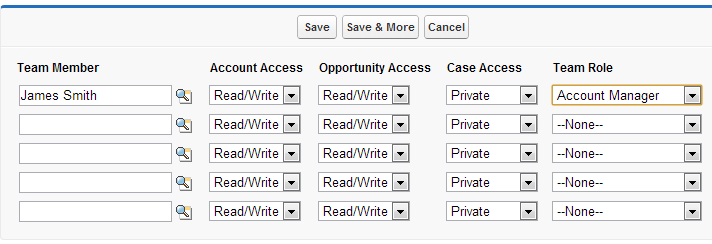
- Operations & logistics. Account teams can be referenced in list views and reports:
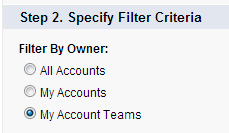
Who can add and manage Account Team members?
Full record access to the account is needed to manage its account teams.
In application, this is generally the a) the account owner, b) a user higher in the role hierarchy than the account owner, or c) a system administrator (see Security Overview for details).
How are Account Teams enabled?
Navigate to Setup –> Customize –> Accounts –> Account Teams.
Click enable, and add the related list to the appropriate page layouts when prompted.
What is a Default Account Team?
Each user can define a default account team (Setup –> My Personal Information –> Personal Information).
A user’s default account team can be applied in several ways:
- The user’s default account team can be automatically added to new or existing accounts owned by the user:
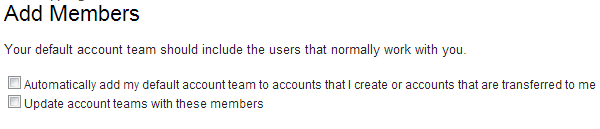
- The user can manually add the default account team from the account page layout:
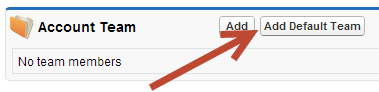
What is Team Selling?
Also known as opportunity teams, team selling applies the same concepts as account teams to the opportunity object. However, there are a few differences:
- Opportunity teams influence record-level security on the opportunity. Account teams influence record-level security on the account, related opportunities, and related cases.
- Custom fields can be added to the opportunity team object; custom fields cannot be added to the account team object.
Example Use Case:
Scenario:
My organization has a large, complex sales division. Org-wide defaults for account and opportunity are set to private. For strategic accounts, a team is established with users fulfilling various roles (sales engineer, sales rep, etc.). Given the private sharing model, often these users will need the account owner to manually share record access.
Solution:
Instead of using manual record sharing to provide access to accounts, enable account teams. Not only will this solve the record sharing requirement, but will also provide a clear mechanism to document each user’s relationship to each account.

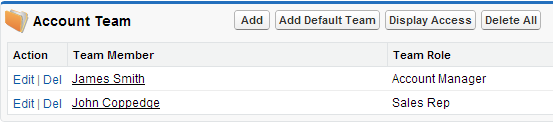
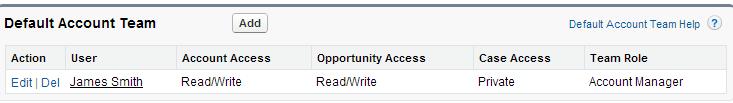
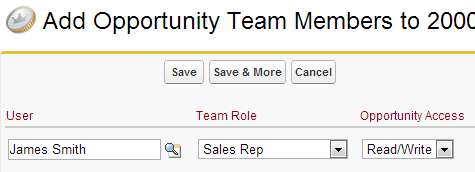
When enabling Opportunity Teams it seems from this article that data storage should be affected. Why don’t I see Opportunity Teams (or Team Selling) in my data storage page?
I need some clarification between the use of Public Groups and Account or Opportunity Teams.
How are Public Groups and Teams and their access usage given for users similar or different?
If I give user John Doe access to opportunities via Public Groups that he would not otherwise have, how would creating and adding him to an Opportunity Team make a difference?
Similarily,
If I give user John Doe access to accounts via Account Teams that he would not otherwise have, how would creating and adding him to an Account Team make a difference?
Thanks.
Public groups are defined globally by an administrator, while teams are established on each individual record (opp, acct, case).
If John already has access to the opportunity then the opp team would indicate his role in the sale (even if the sharing piece wasn’t required).
You are correct in thinking that you could use teams or public groups/sharing rules to facilitate sharing.
Hi John,
We have account teams setup in our org and I am curious about if we can send an email alert to all the account team members of a particular account when someone in the account team adds/deletes a account team member
Thanks,
That would very likely require a trigger to do – process builder can’t evaluate based on record deletion (possible with development)
Hi John,
Thanks for the response.
But we cannot write a trigger on account teams right?
BTW is there any way that we can capture the event when a DML operation is performed on the Account Teams ?
Because my requirement is
1. to send an email alert only to that account team members to which a new member is added/deleted.
2. Also capture the user who performed this operation and the timestamp.
Thanks in advance.
Yeah that’s correct to my knowledge – that’s tougher than you would think it would be…
The only way that I can think to meet those requirements would be to use a custom object related to the account (e.g. custom account team) and then use apex to sync those records with the account team table. There might be a better solution out there…
Hi John, What will be answer of following question?
What statement is/are true for Account teams (Check all that apply)
A. Account teams share roles with the sales teams on opportunities. If you remove an account team role, that role will no longer be listed as an opportunity sales team role
B. Disabling account teams removes all account teams from all accounts but does not removes the page layout
C. Account Team related list from all page layouts Depending on your sharing model, you can specify the level of access each account team member will have to the account and any opportunities associated with that account. So, you can give some team members read-only access and others read/write access
D. Account teams are not available in professional edition
A, C and D are “true” for this question.
Please refer to the below links to confirm the answer..
https://help.salesforce.com/articleView?id=accountteam_customize_roles.htm&type=0&language=en_US&release=206.5
Statement “A”
–Check the warning.
https://help.salesforce.com/articleView?id=accountteam_def.htm&type=0&language=en_US&release=206.5
Statement ‘D”
–Available in: Enterprise, Performance, Unlimited, and Developer Editions
Statement “C”
—-“You can build an account team for each account that you own. When selecting an account team member, specify the role that the person plays on the account. Depending on your sharing model, you can specify each account team member’s level of access to the account and any contacts, opportunities, or cases associated with that account. That way, you can give some team members read-only access and others read/write access.”
Why “B” is false:
https://help.salesforce.com/articleView?id=accountteam_disable.htm&type=0&language=en_US&release=206.5
–Disabling account teams irreversibly removes existing teams from all accounts and delete users’ default account teams, and removes the Account Team related list from all page layouts.
Thank you
can we add a public group as sales team? or it has to be a user only?
Thanks
Just users
hi john, couple of questions
1. for accounts on which i am on team off, where can i see them. if someone adds me on a/c team as a specific a/c role should i see it in my accounts? when i tried i could not. i don’t see any out of the box view stating accounts that i am member off a/c team but i can create one off course.
2. can admin pre create account teams . how can we restrict only certain roles to be able to add account teams or anyone is free to decide in personal settings.
regds
nikhil
“My X” refers to records that you own directly – there should be “team” filters as well, which include those records.
Admin can use the mass reassign wizard, to my knowledge there’s no standard way to influence account teams (e.g. you could build a validation rule)
“Click enable, and add the related to list to the appropriate page layouts when prompted.”
-> “Click enable, and add the related list to the appropriate page layouts when prompted.”
Also just noticed: “Certified On Demand © 2012. All Rights Reserved.” -> 2016!
Thank you for a great guide.
Thanks, updated
Can someone please explain how the Opportunity Access settings in Default Account Teams interplay with the Opportunity Access settings in Default Opportunity Teams…? Many thanks!
Tried again as Admin in Production and Sandbox on an Unlimited version and get the same message.
“Custom fields can be added to the opportunity team object; custom fields cannot be added to the account team object.”
I can see the Opportunity Team object under Setup, but can’t see the Account Team Object.
Is this correct? Is it because we can change it?
Also, under Setup>Accounts>Account Team Member Layout, I edit the page layout and when I try to preview it, I get the message “Insufficient Privileges” even as I am the Admin.
Where do I see this page in action?
Thanks
You can add to sales teams but not account teams, correct
Thanks.
About this?
Also, under Setup>Accounts>Account Team Member Layout, I edit the page layout and when I try to preview it, I get the message “Insufficient Privileges” even as I am the Admin.
Where do I see this page in action?
I was able to edit the page layout…not sure why you can’t, strange
Can Account Teams add custom fields to accounts?
Account teams basically define what a user (team member) can do with records i.e. create/edit/delete/read.
For adding a custom field that account team member should have appropriate profile permissions (Customize Application permission).
Hello John,
Can Account teams grant a user more permission than what he/she might have through their profile? If a user has a Read permission on an object in his/her profile and OWD for that object is set as Ready Only. Then will the user be able to edit the records of that object once we assign him to the Account team by giving Read/Write access?
No- security is always the least common denominator. So if you have read access to the opp object but are granted edit to an opp record… you will still only have read access.
Hi John,
I was wondering what is the difference between group and teams. Looks like both can be used for same outcome.
Teams are associated directly to the account or the opportunity and are used both to share records and indicate who is involved in managing the account or opp. Groups can facilitate sharing but are not used to indicate account/opp involvement.
We have a sales structure where HO assigns a certain quota to a Region. The Region has Divisions so it breaks the quota into Divisions. Each Division has Sales Groups so it breaks it quota into Sales Groups. Sales Groups have Sales Teams so the Group divides its quota into Sales Teams. Sales Teams have Salesmen and they sell (get Orders) which are then supposed to roll up all the way to the Region.
Region
Division
Sales Group
Sales Team
Salesmen
Orders
My solution was to create 6 custom objects in a M/D relationship which I thought would solve this problem . . . except . . . SF only allows 3 M/D relationships in sequence.
I thought of Account Teams and Opportunity Teams but none go to several levels of salesmen.
Any ideas? Suggestions?
Can you put all of that structure into the role hierarchy?
E.g.
Region
–Division
—–Sales Group
——–Sales Team
Sales Man = User assigned to Sales Team
Order = Opportunity Record
Opportunity owner would then be used to designate what team/group/division the order falls into. Use the ‘My Team’ reporting for a user within the designated role to report on subordinate opportunity records. Forceasting module should allow you to manage quota this way as well.
That’d be my initial approach although there are may be some pitfalls depending on how it needs to be reported upon.
Depending on the type or org you are in, this is a perfect use case for Territory Management.
Yep, good thought Julie
Hi John,
What kind of custom fields can be added to the opportunity team object? Please give some examples.
Thanks.
The usual types of custom fields that you would add to other objects – an example might be involvement level (picklist for high/medium/low) to indicate each individual’s contribute to the opportunity team.
In my org, the Operations Mgr uses a custom field on the Opportunity Team object to assign a commission rate to each team member, based on his/her contribution, whether quota accelerators have been met, etc.
So it looks like the only benefit to using Opportunity Teams is to allow users within that team to view Opportunity records when the org-wide default on the Opportunity object is set to private (aside from sharing rules).
Is there any benefit to using Opportunity Teams if the org-wide default is public/read write? There doesn’t seem to be, but perhaps I’m missing something.
Thanks
The primary benefit is for sharing, correct. You can also see who is on the team of course, but there are other ways to do this as well.
In the following question: Who can add and manage Account Team Members?
I believe that a user with Modify All Data System Permission in a Profile, can also add and manage Account Team Member? Please advise.
Also, thank you for putting this site together , thank you so much!
Modify all data should only be assigned to admins, but yes I would expect that they could manage account teams.
When I add a contact to an Account Team Members list, I have three types of access for Case – Private, Read only and Read / Write
I can understand Readonly and Read / Write, but what would private mean and allow the user to do? (Because private usually means the user can access his/her own record and this is a different record being shared)
If I select private for a Case, does it mean that case records for this account will not be shared with this user?
Yes that’s correct- private indicates no sharing.
1) Account Teams influence Record level security on Account, related Opportunities and related Cases. What about other custom relations?
2) Account Teams can be used when we may want to grant access to a team for all the related opportunities or cases, right?
Suppose I do not want to grant access to all the opportunities within the account, then I may need to consider Team selling (Opportunity Teams) or manual sharing, is it true?
In case true, how do I choose between sharing records through Opportunity Teams or Manual sharing?
1) Account Teams influence Record level security on Account, related Opportunities and related Cases. What about other custom relations?
-no impact to other relationships to my knowledge
2) Account Teams can be used when we may want to grant access to a team for all the related opportunities or cases, right?
-Yes
Suppose I do not want to grant access to all the opportunities within the account, then I may need to consider Team selling (Opportunity Teams) or manual sharing, is it true?
-Manual sharing or opportunity teams on each individual opportunity (there is no way to revoke a specific opportunity)
In case true, how do I choose between sharing records through Opportunity Teams or Manual sharing?
-You have to facilitate this from each opportunity record
To find your default account team go to Your Name> My settings>Advanced User Details > on the top of the page you will see “default Account Team”
This is really awkward…Why have this on a user’s settings instead of the Account/Opportunity record that the user owns? On the Developer edition Summer 16, I had to go several layers to find this info:
My Name> My Settings>Personal> Advanced User Details> Just below the middle of the page I found Default Opportunity Team and Default Account Team.
Yeah its a bit hidden…
Its not the most heavily used feature in practice from what I’ve seen
Thanks for your help with the navigation…However, I couldn’t find it. I tried different profiles too…Sys Admin/ custom profile(s).
Try it in lightning -see advanced user details in section 3
https://www.screencast.com/t/ZCST2FwTIv