What is a Sales Process?
A sales process is used to determine which opportunity stages are selectable when record types are enabled. A sales process is not required if record types are not enabled. See Record Types for more information.
Defining opportunity stages:
When you define an opportunity stage, several other variables must be defined in addition to stage name:
Stage Type
Stage type is referenced in opportunity reporting:
For instance, running a report with opportunity status “Open” would include only opportunities with a stage type “Open”:
Note: Stage Name and Stage Type are not always correlated.
Probability
Probability represents the likelihood that an opportunity will be sold, and is used to calculate expected revenue.
Expected Revenue = Amount x Probability
Forecast Category
The forecast category is used to populate a user’s forecast data:
Nice to know:
Standard fields “Closed” and “Won” provide an easy way to summarize opportunity information in reports:
Closed: True if Stage Type is “Closed/Won” or “Closed/Lost”, else False.
Won: True if Stage Type is “Closed/Won”, else False.

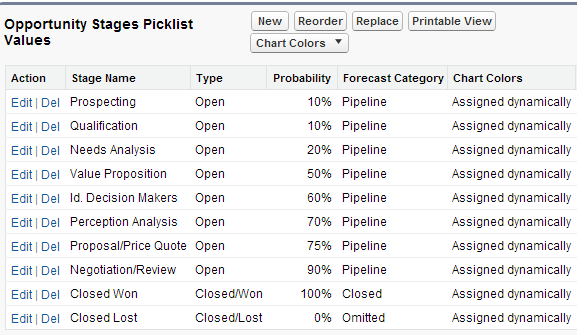
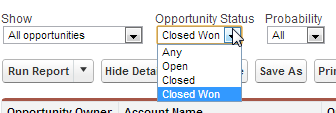
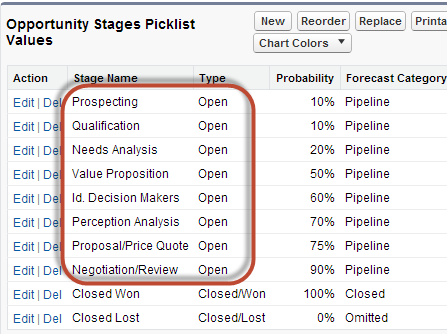
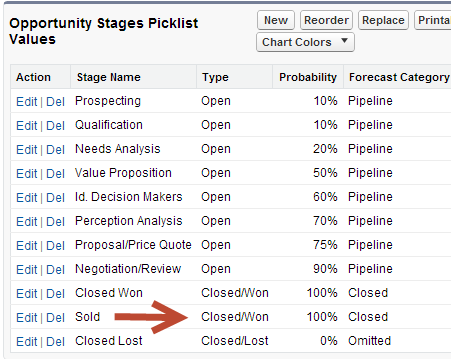
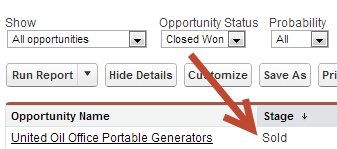
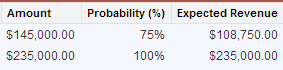
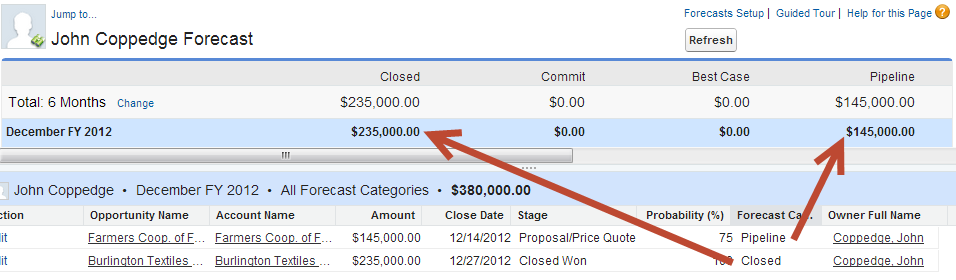
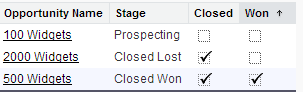
Hi John,
May I know how did you add Stage Name-Sold ?
All this time I was thinking we cannot alter those are they are standard .
Thanks!
In setup, navigate to the stage field (setup –> opportunities –> fields) then click on stage. You can add a new picklist value
John –
I am not following the logic of the probability function. While I understand the math being used, the logic of saying that there is a 75% probability that the deal will be won shouldn’t affect the dollar amount of the sale. If the item being sold it $100, and one feels there is a 75% chance that it will be sold, why does the dollar value reduce to $75? If I am working on a sales deal, and I go to my manager and say “I have a 75% chance of making this sale, so it will be for 25% less than list price” I think I would have a lot of explaining to do.
So, what am I missing here?
Thanks –
Jen
Hey Jen,
It doesn’t reduce the amount directly – it reduces the amount forecasted. So if you have an amount 500 with 10% probability, your forecast is 50. The amount is still 500 though hope that makes sense.
I think it works out, given the bigger picture . . . for example, a rep may have 4 $100 deals that each have a probability of 50%. If you value them all at $100, you would forecast $400, which might be a bit high. If you value them at $50, your forecast (using the formula) would be $200, which is more likely to be accurate. (It’s the same as risk forecasting.)
Hope that helps!
If you have 4 deals with a probability of closing of 50% each, then there’s a 100% statistical probability at 2 deals will close. Since all the deals are worth $100 each, that means you have a 100% statistical probability to have $200 in sales.
There is no link between opportunities, hence the outcome of one does not influence the outcome of the others. If I have 4 opportunities with 50% chance of success, and I lose 3 of them, I still have 50% on the fourth. (Think about red/black on a roulette).
Excepted revenue may only work on a summary field (and based on “gut feeling”), but do not make sense at each opportunity record.
Hi John ,
In the example you added a Stage name SOLD and mentioned Stage Type as Closed/Won.
Now if a report is pulled with opportunity status as Closed Won, it is mentioned SOLD is included.
Are Opportunity status referring to Stage Type here. i hope they are.
In that case the report should retrieve both Closed Won and Sold.
Please confirm.
Regards,
Siva
Correct – opportunity status on the report maps back to type on the stage pick list entry
Hi John,
In the Stage Type section, you mentioned “Stage Name and Stage Type are not always correlated”. The following example illustrates how ‘Closed Won Opportunity’ reports fetch the ‘Sold’ Stage. Could you elaborate the scenario where the two are not related.
Thanks !
In practice they should be correlated. However, if your “Closed/Won” stage isn’t marked as Closed/Won in the configuration, it won’t report properly. That language is just pointing that out.
Hello John,
I do not see the Standard fields ‘Closed’ and ‘Won’ under the Opportunity standard fields under setup. Are these formula fields that are updated when an opportunity is won or lost and available only in reports to select ( I am able to view these fields while creating an opportunity report) ?
Regards,
Gautam.
For whatever reason they don’t show up in setup, but they are there and can be leveraged (check via the api, e.g. data loader). The report builder and list views will also show them.
Am I the only one who thinks that this formula “Expected Revenue = Amount x Probability/ 100” is completely wrong?
It should be just “Expected Revenue = Amount x Probability” because Probability field is a percentage type so if you have and amount=200, Probability = 25% the result will be “Expected Revenue = 200×25/100 = 50 (25% = 25/100 for the Author of the article”)
If you do it the author`s way it would be Expected Revenue = (200×25%)100 = 0.50 ( completely wrong )
Pure Maths 😉
You are correct – you don’t need the divide by 100. It depends on how you calculate the percentage – but yes you don’t need that. I’ve updated the materials, thanks!
The Sales Process that is selected for the record type–what is it called in the Salesforce lexicon. A Sales Process in the English language outside of Salesforce has a certain meaning. A Sales Process that you create through Setup>Customize>Oppty>Sales Processes>New is something specific in Salesforce. Is it an object? An App? I’m looking for a way of keeping things straight and being able to classify the boatloads of things in the Setup Menu would help. Thanks.
Its really a standalone piece of configuration (not an object, field, etc.). The sales process is used to influence the opportunity stage and its corresponding probability, forecast category, etc.
Record type influences picklist value selections – including opportunity stage, and custom fields on opportunity. However, for certain fields (opportunity stage, case status) there are processes associated as these particular fields have related configuration (for opps, the forecast category and probability; for cases, if the case status is close or open, etc.).
John,
Is there a reason why the ‘Closed’ and ‘Won’ fields are only present on the reports and not on the opportunity object itself?
Not sure why they aren’t listed in setup – they are via the API. That’s just a legacy component of Salesforce.
“A sales process is not required if record types are not enabled.” — that’s because there exists a master sales process that will be used, right? Opportunities always have a sales process, whether or not they’re of ‘master’ record type or a custom one, right?
Thanks,
Kaira
The sales process is selected by the record type; therefore if record types are not enabled, then no sales process is selected. The ‘master’ record type would not select a sales process; therefore all stage values would be selectable.