What are lead assignment rules?
Lead assignment rules will change the owner of a newly created or reassigned lead based on a set of rules defined by the system administrator.
Why use lead assignment rules?
Use lead assignment rules to ensure that lead records are assigned (or re-assigned) to the correct user or queue for action.
How are lead assignment rules executed?
Lead assignment rules are executed sequentially. The first rule where the record matches the rule criteria will determine the record owner.
Open Example
If the State/Province rule were 3rd in the list, then only the leads without type “Product” or “Service” and State/Province of “OH” or “Ohio” would be routed to James Smith. Rules entries are executed sequentially – the first one that matches issues assignment.
How many different lead assignment rules can I create?
You can create more than one set of many lead assignment rules, but only one can be active at a time. The active lead assignment rule is automatically selected in several scenarios, including web-to-lead submissions, as discussed below.
You may want to use multiple lead assignment rules to correspond to different processes (for instance, leads uploaded from marketing are treated differently than those created via website submission).
When are lead assignment rules triggered?
Lead assignment rules can be referenced in several different ways:
- Web-to-lead submissions. Leads created using a web-to-lead form will automatically use the active lead assignment rule.
- Optionally, when a user edits a lead. A user can check ”Assign using active assignment rule’, and this will trigger lead reassignment using the active lead assignment rule.
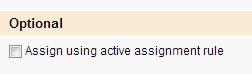
The admin can also configure this checkbox to be selected by default in the lead page layout properties:
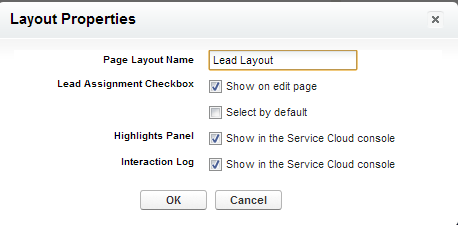
- Optionally, using the data import wizard:
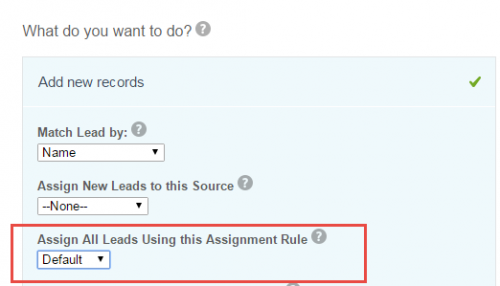
- Optionally, using the data loader to manipulate lead data.
How do I configure lead assignment rules?
1. Create or modify an existing assignment rule.
Navigate to Setup –> Customize –> Leads –> Lead Assignment Rules. Click a rule to modify or create a new rule:
2. Create assignment rule entries.
Add new rule entries as needed, optionally send an email to the user or queue for each new lead assigned.
3. Order your assignment rule entries.
Ensure that your rule entries are listed in the order you would like ownership established. The first rule entry that matches will trigger lead assignment.
4. Configure the default lead owner.
Navigate to Setup –> Customize –> Leads –> Lead Settings. When an assignment rule is invoked and no rule entry matched, the lead will be assigned to the default owner.

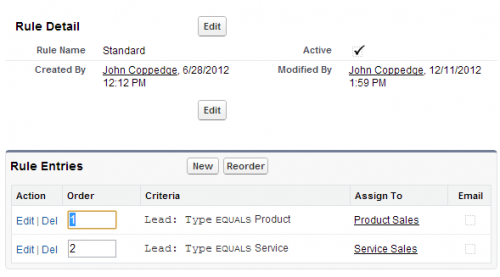
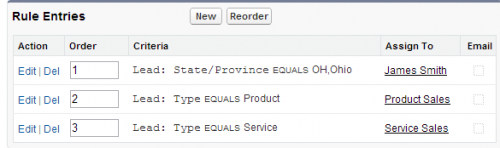
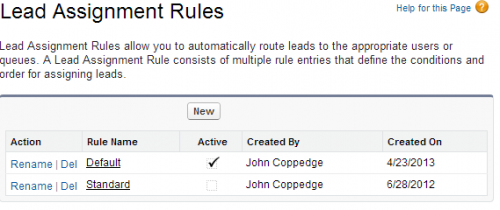
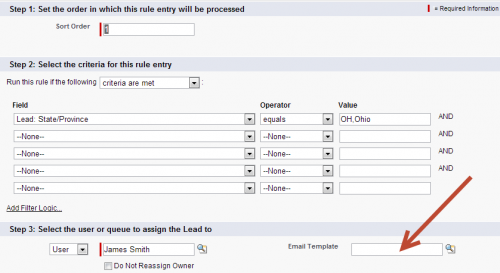
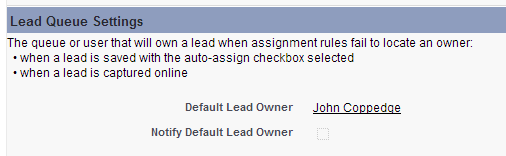
I am trying to purchase the guide, but keep getting this error message.
There was a problem with our system: The connection to PayPal failed. Please come back soon and try again.
Please advise!
Thanks for the heads up – there is an issue with the paypal connection. I’m working with them to sort it out, should be back up within a few days.
Hi John,
In the scenario where I would implement web-to-lead forms whereby I need to send a response to prospective customers. I would use auto-response rules to send the right template depending on specified conditions.
Now the question, what would happen if i also specified a email template in the lead assignment rules? Would there be a chance that the customer receives 2 emails?
Much appreciated!
Lead assignment rule template would go to the lead owner (internal), auto-response rules go to the lead email (external)
Hi John,
I am trying to create below scenario..
1) I created a lead queue with Queue Member assigned to Role:- Campsite Manager.
2) I created a user “Kathy” and tagged her to Role Campsite Manager.
3) Then I created an lead assignment rule with criteria defined as
– if lead owner starts with ‘Amruta’, assign the lead to Lead queue.
While creating a new lead record (logged in as Amruta), I selected the checkbox to use assignment rules.
What I expected was that, lead record should get transferred to Kathy assigned to role Campsite manager. But what is happening is:
1) The new record is visible to Kathy but lead owner is displayed as “Lead Queue”
2) But I can also see the new lead record under Lead Queue when logged in as “Amruta” .
is point 2 expected to happen? what am I doing wrong in this example?
Please help.
Thanks,
Amruta
Yes, the lead gets assigned to the queue. The user can then take ownership of the lead by accepting the lead from the queue. Queue membership grants the user the ability to see the record if OWD = private.
Hi John,
I created a Lead Assignment Rule and one of the Rule Entries is
” IF Lead.Type equals Product THEN assign to Product Queue(Queue created with 2 users being me one of the user) ” and given an email template and checked the ” Do Not assign to the Owner” box.
So, my guess was when the new lead is assigned to Product Queue- an email is to be sent to the other user in the Queue but not me as I am the owner of the lead.
But, I got an email as well. What’s happening here? Did i miss understand the concept?
Please throw some light on this.
Thank you,
Saride
If you’re emailing the queue, and you’re a member of the queue, I would expect that you would get the email. The system isn’t evaluating ownership in order to determine who should get an email – hope that makes sense!
Hello everyone,
I can see some of my custom objects are enabled for queue i.e. I can create a queue for those objects whereas some of the objects don’t show up there. I initially thought only objects with relationship with user could be showing up but that doesn’t seem to be the case. any idea which custom objects are enabled for queue and which are not?
Regds
Nikhil
I believe any custom object that is not a detail (in a master/detail relationship) can be used in a queue. Standard objects are a bit more limited (e.g. accounts cannot be in a queue).
Hi john
could you please tell us what is the purpos of the checkbox “Do Not Reassign Owner” ?
i tried to check the box but it become unchecked when i return to the rule.
thanks
I’m seeing the same thing, weird. It should allow you to have a rule entry met without triggering a reassignment
John,
For the Leads to be seen (queue members will able to see the assigned leads ->related list for the queue), I am only seeing the users assigned. But, not their Leads. What am I missing?
John, I could not figure out what ‘Do Not Reassign Owner’ does? This page does not seem to cover this setting.
Specifies that the current owner on a lead or case will not be reassigned to the lead or case when it is updated.
Hi John, really like the material!
Quick revision:
4. Configure the default lead owner.
Navigate to Setup –> Customize –> Leads –> Lead Settings.
Updated, thanks
Would it make sense to have separate lead assignment rules for different record types that may have different lead processes assigned.
Or the folks at SFDC believe that its just easier to implement it by differentiating leads using custom fields and using these fields in a single assignment rule.
Well you can only have one active rule at a time.
I think you can specify an inactive rule in the HTML, but then your HTML code would need to specify different rules based on the record type- so if that is viable it would only be used in very complex implementation (in which, you’d probably end up with a true marketing automation platform).
Hi John,
While I am creating a lead assignment rule and Select an user to assign the Lead in the 3rd step it gave me an error while I try to save. The Error says: Assignee does not have permission to view the leads.
So to solve the issue I went to the profile that is assigned to the user and looked for any field or checkbox related to the Lead object. Didn’t actually find anything. Do you have any idea which field or option has to be “ON” to resolve this.
Asif
I would like to be copied on this response.
1. The active Assignment Rule will send an email notification to the assignee.
AND
2. The User creating the Case does not have access to the Email Template Folder where the template used by the Assignment Rule is stored.
Granting the affected User(s) access to the Email Template Folder will prevent this error.
Check who the lead is getting assigned to – they probably don’t have read permissions to the lead object (profile, permission set, licensing, etc.)
I couldn’t find the lead import wizard under data management menu. I only found the Data import wizard which has options of importing account, contacts, lead and solutions. Is this a new feature?
Data import replaced the lead import wizard- concept is the same. Updated terms, thanks
You gave the example about lead assignment rules been executed sequentially. The first rule where the record matches the rule criteria will determine the record owner. This is not clear to me.
According to your text: “If the State/Province rule were 3rd in the list, then only the leads without type “Product” or “Service” and State/Province of “OH” or “Ohio” would be routed to James Smith. Rules entries are executed sequentially – the first one that matches issues assignment.”
I understand this way, no matter which sequence an assignment rule has, the time a record matches the criteria in one of the rules created, the corresponding rule will be executed, no matter if this rule has the sequence 2 or 3, right?.
The first entry that matches the criteria will execute.
For example,
If 2 criteria entered:
1 – State=CA – assign to CA queue
2 – State= (NOT NULL) – assign to USA queue
If you submit a lead where state = CA, then it would pick up criteria 1, assign to the CA queue.
Now, reverse the order:
1 – State= (NOT NULL) – assign to USA queue
2 – State=CA – assign to CA queue
If you submit a lead where state = CA, the it would pick up criteria 1, and assign to the USA queue (not the CA queue).
This is because the first entry that matches will fire. Hope that helps 🙂
Is there a limit on how many Rule Entries or Conditions can be added under one Lead Assignment Rule?
Please ignore, this has been already answered
how and where will the queue members will able to see the assigned leads?
In the related list for the queue – or by running a report looking at owner = queue
Only one set of many rules can be created but only one (rule or set?) can be active. Unclear to me. Can you not have active web2lead rule and another active rule for lead uploads ?
From the docs: https://help.salesforce.com/htviewhelpdoc?err=1&id=customize_leadrules.htm&siteLang=en_US
Typically, your organization will have one rule for each overall purpose—for example, one lead assignment rule for importing and a different lead assignment rule for web-generated leads; or one case assignment rule for standard use and one case assignment rule for holiday use. For each rule type, only one rule can be in effect at any time.
You can choose which lead assignment rule to use (including the non active one) when using the lead import wizard, so there are ways that non-active rules are used as well.
Ah ! Thanks John.
I think “3. Order your assignment rules.” should probably be assignment rule entries?
updated, thanks
Hi John! There seems to be a second ‘the’ in the second example above http://screencast.com/t/OSdqBfcLEOOy “For this to work correctly, the Ohio rule must appear before the the others:”
Thanks, updated!
Under the “How are lead assignment rules executed?” example, I think you mean to say:
If the State/Province rule were 3rd in the list, then the only leads routed to James Smith would be leads that have a State/Province of “OH,Ohio”, but no “Product” or “Service” type assigned to the record.
Thanks Kenny, updated!