Suggested Videos:
Salesforce Campaigns Part 1 - Overview and Creating a Campaign
[Should / 7m / ShellBlack.com]
Salesforce Campaigns Part 2 - Campaign Members and ROI Reporting
[Should / 9m / ShellBlack.com]
How to create a campaign record:
Creating a campaign is just like creating any other record in Salesforce, with the exception that the user must have the “Marketing User” feature license selected in addition to corresponding object-level security.
How to configure campaign member statuses on a campaign:
Click Advanced Setup on the campaign record.
Add and change responses as desired.
Note: The ‘responded’ attribute is rolled up in campaign summary fields.
How to add a lead or contact to a campaign, and update the status of existing campaign members:
There are a number of different tools that you can use to manipulate campaign membership:
1. Add or edit a single record from the campaign related list on a lead or contact record (the campaign related list must be added to the corresponding page layout).
2. Use one of the wizards on the campaign record to add new members or update existing members.
3. Run a lead or contact report (or list view) and click the “Add to Campaign” button.
4. Configure web-to-lead submissions to join a campaign when the lead is created.
5. Use the data loader to create/update campaign member records.
Email Marketing and Marketing Automation within Salesforce
To add email marketing or marketing automation functionality to Salesforce, you will need the Marketing Cloud or a 3rd party vendor.
Salesforce (without Marketing Cloud) provides very basic mass email functionality (use the mass email wizards on the Leads or Contacts tab), but it is a) limited to 1,000 emails or less per day and b) not CAN-SPAM compliant.

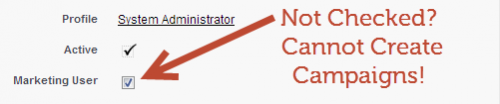
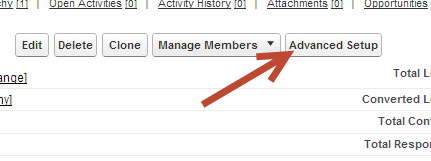
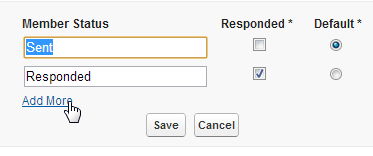
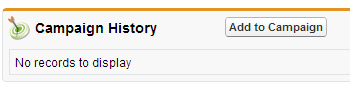
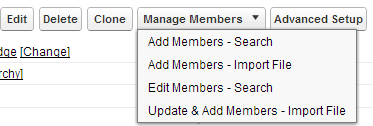
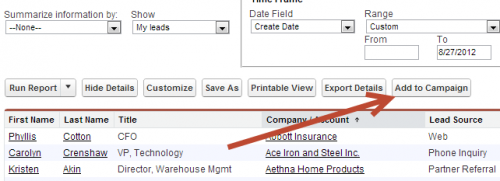
You can also add leads/contacts to campaigns from list views.
Thanks, updated
Regarding Marketing Automation software, users can now use Marketing Cloud instead of a 3rd party vendor, right?
yep
Updated, thanks
What is the relationship between campaign and members, campaign and leads. Is it one to many lookup.
campaign — campaign members — lead/contact
Many to many – members is the junction object.
This is a good you tube video on campaign overview
https://www.youtube.com/watch?v=qnBNKeZICls
Great, thanks!
Both videos (parts 1&2) would have been a great introduction to this section. It didn’t really work for me to jump right in to the steps without an overview.
Thank you for sharing the video! Very helpful
Thank you! This was helpful.
The following video is also good in action.
https://www.youtube.com/watch?v=FXVbFKRoZOM
yep this one is in the curriculum
This is helpful. I found my self getting lost in the how – to because I did not understand what campaigns are. This helped me understand the how-to better.