How is Campaign ROI measured?
ROI is the percentage a campaign has returned above its cost.
Formula: (Total Value Won Opportunities – Actual Cost) / Actual Cost
Important: How Total Value of Won Opportunities is Calculated
Opportunities are only included in campaign ROI calculations if both of following are true:
- The campaign is listed as the opportunity’s primary campaign source.
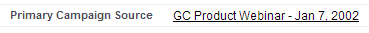
- The opportunity’s stage type is closed/won (see Sales Processes and Opportunity Stages for details on stage type).
How to run Salesforce campaign ROI reports:
Click on the campaigns tab, and run the “Campaign ROI Analysis Report”.

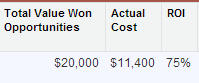
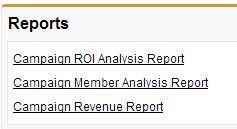
Maybe I am missing something with the Opportunity. The Opportunity doesn’t seem to give the NET or even GROSS profit just the amount sold. How is this ROI report viewed as accurate? If the campaign generates $20,000 in sales and it costs $20,000 that isn’t a ROI of 100%.
Campaign ROI is based on the total amount of opportunities won (not cost/gross or a calculation within the opportunities) – the cost component is based on the cost of the campaign.