Case Page Layouts
Cases have two page layout types:
1. Case Page Layout
This layout is used except when closing a case (this includes viewing and editing previously closed cases):
2. Case Closed Page Layout
This layout is only used when closing a case (via the “Close Case” button pictured above).
Case Status
Each case status can be declared a “Closed” status:
By default, closed case statuses can only be selected from the “Case Closed Page Layout” (as shown above).
Why is this important?
Use the “Case Closed Page Layout” to ensure that all required information is captured before a case is closed. Since the case closed layout is separate, you can make fields required when closing a case that are not required when creating a case.
Don’t like this behavior?
You don’t have to use the case closed page layout. Simply check “Show Closed Statuses in Case Status Field” under support settings (Setup –> Customize –> Cases –> Support Settings). Then remove the “Close Case” button from the case page layout.

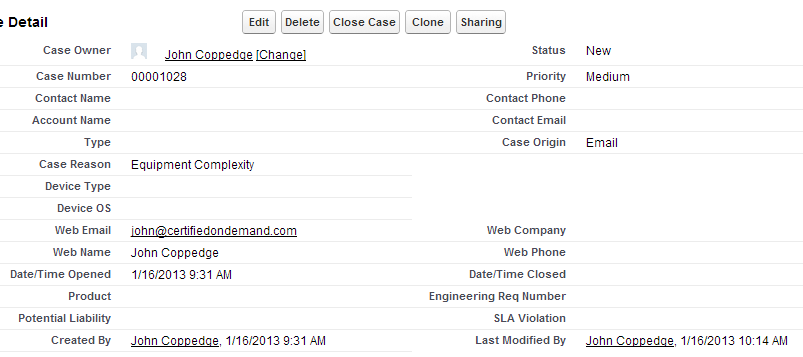
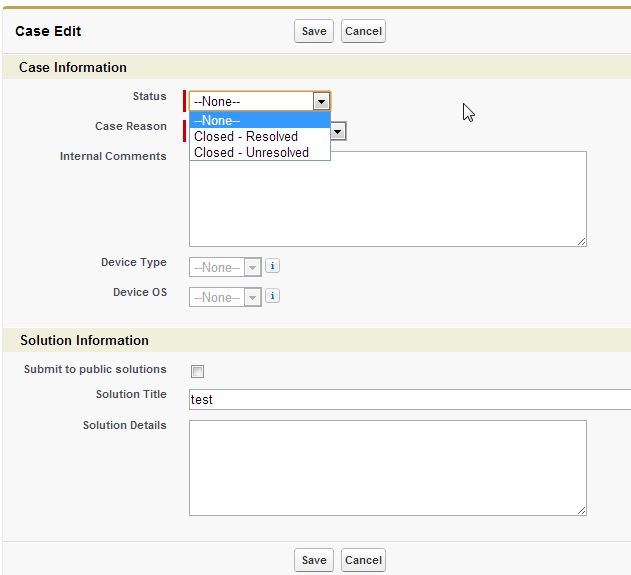
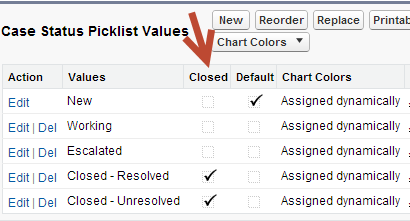
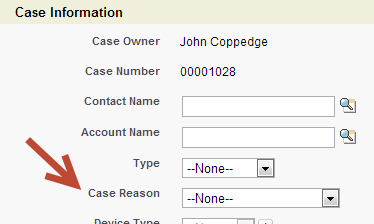
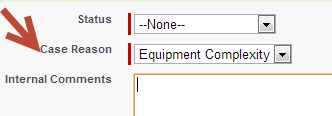
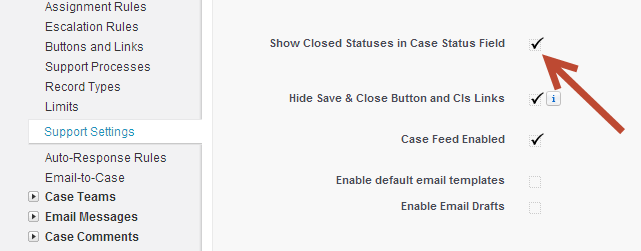
Hi John,
The “Show Closed Statuses in Case Status Field” is disabled, yet i see the ‘Close’ option in the Change Status dropdown. Is there some configuration that I am missing?
Thanks,
Meher
Is the Closed status marked as closed in the picklist setup?
https://www.screencast.com/t/mobHiuuo
Yes!
https://www.screencast.com/t/EpsPGJNixciR
https://www.screencast.com/t/sneFpbgpvy5U
https://www.screencast.com/t/sOCVA1xlDLY
Ah you are probably using a feed-based layout?
https://www.screencast.com/t/pVCxn3GmGio
Oh ok got It! This setting affects the Status field on the details page and not the Change Status quick action on the feed layout.
Thanks 🙂
Got it! Don’t know why but my Org had ‘Show closed statues in case status field’ enabled by default.
Hi John, this page says: “By default, closed case statuses can only be selected from the “Case Closed Page Layout” (as shown above).” Conflicting with this, I am able to update the status to ‘Closed’ with in-line editing of Status field and without going to Close case page. Is there anything I am missing here?
Is it worth mentioning the ‘Hide Save & Close Button and Cls Links’ checkbox under the Case > Support Settings? This is another way to navigate to the ‘Close Case Page Layouts’ although the button does seem to disappear if you remove the ‘Close Case’ button from the page layout. Jusy another option I suppose.
Hello John,
You have mentioned that “By default, closed case statuses can only be selected from the “Case Closed Page Layout” ”
Does this imply that cases have a record type use by default? If the Status picklist is different for different page layouts then ideally the way to achieve that is through record types.
Considering there is no controlling field to show different picklist values for the Case Status field.
Can you kindly clarify on how this is achieved if not via record types?
Regards,
Gautam.
No it does not use record types- it is specific functionality for the case object (e.g. that’s just how it works).
If you remove the case closed page layout, the status field would then include the option of ‘Completed’ and the user would just change the status to ‘Completed’ in order to close the case? Is this the only way to remove the ‘Case Closed’ page layout?
Thank you,
Kara
Correct and to my knowledge yes (although this may change with console, case feed, etc.).
My Status doesn’t shown “Completed”, only New, Working, Escalated and Closed. So after enabling “Show Closed Statuses in Case Status Field” and removing the ” Close Case” button, I don’t see a difference on the Status field.
What Am I missing? I realize that the only way to close the case would be to change the status to “Closed”.
I think the best case is to keep “Closed Page Layout” and “Close Case” button, so that you have more information regarding the resolution of the case. Thoughts?
Yeah you should see the closed statuses in the normal edit page after turning that on… not sure what the problem is
I do not have case feed enable option anywhere in settings. Coud that be because I am using DE edition?
It should be there; you need to enable it in settings: https://help.salesforce.com/apex/HTViewHelpDoc?id=case_interaction_enabling.htm&language=en_US
If you have “Show Closed Statuses in Case Status Field” selected, would this explain why the Case Status button isn’t displayed in Case Feed?
Hey John,
the first screenshot overlaps the right-hand menu.
This error seems to be occuring only with Firefox 34.0.5 as Chrome displays it correctly.
Same for me using IE 11
Love the step-by-step examples with screen shots. This is SO helpful.
+1 !
Thanks Trevor! Updated.
Grammar error
This layout is used when except when closing a case