Why create a custom button or link?
Custom buttons and links can be used to add new functionality to your pages.
Understanding Custom Buttons and Links
[Should / Short / Salesforce.com]
Examples of buttons and links:
Useful Custom Buttons and Links
[Should / Short / Salesforce.com]
Creating a Custom Report Link
[Should / Medium / shellblack.com]
What types of buttons and links are available?
There are 3 different types:
- Detail Page Link
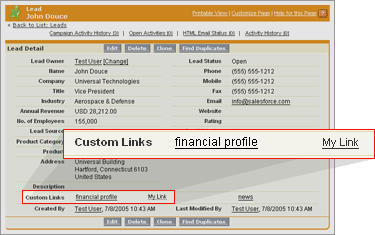
- Detail Page Button
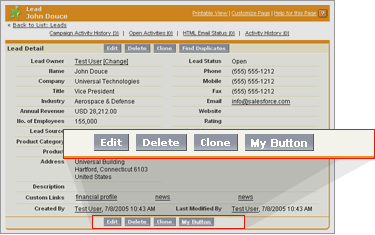
- List Button
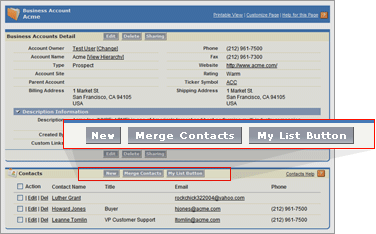

Detail Page Links and Detail Page Buttons perform the same function, except that standard Detail Page Buttons can be overridden. Buttons are generally used for more commonly used functionality (e.g. Edit), while custom links are generally used for less prominent functions (such as performing a web search with account information).
While detail buttons and links will reference data from a single record, list buttons can perform actions on multiple records at once. One thing to note is that list buttons are defined on the target object. For instance, if you want to add a list button to the account page layout to merge contacts, the merge contacts button would be defined on the contact object, even though the button is added on the account page layout.

Hi John,
with reference to the below tutorial on creating a link on the Account record that maps the company’s address onto Yahoo Maps
https://www.youtube.com/watch?v=11yzW7sEEHo
at 2:05 the instructor states that we first “enter the text shown” which is an http address. I want to do the same but for google maps – what is that address? Is it a standard address that googlemaps/yahoo maps has? where can I find it.
Thanks
You’d have to parse it out- if you go to a map url
e.g.
https://www.google.de/maps/place/MIWE+Meiningen+Michael+Wenz+GmbH/@50.5541329,10.385103,15z/data=!4m5!3m4!1s0x0:0x6ae6945ada4340c5!8m2!3d50.5608391!4d10.373261?hl=en
You would need to add in the components you want to search for in google after the url (https://www.google.de/maps/place/…insert terms here)
Is this topic useful for ADM 201 exam..?
I had the same question. I do not believe this was in the study guide and seems out of scope for the admin exam.
Probably not heavily weighted but yes – custom buttons/links have typically been considered in scope for the admin exam
Hi Everyone,
I tried to create a custom link to view a dashboard that shows data for a custom object named ‘Festival’. I wanted to configure the link in a way that Salesforce filters the dashboard dynamically on the basis of the Record ID of the Festival object a user is viewing. I tried to follow the ShellBlack tutorial for creating custom links for viewing automatically-filtered reports except that I did the same thing for dashboards instead of reports, but the automatic filtration is not functioning with dashboards – the custom link would take me to the unfiltered dashboard, although I did specify Record ID as a filter criterion (see below). Could anyone offer input on what I may have done wrong?
/01Z36000000OBoe/e?retURL=%2Fdash%2FdashboardServlet.apexp?pv0={!Festival__c.Id} => This is the URL I typed into the formula filed for the custom link.
?pv0={!Festival__c.Id} => This is what I used as a filter criterion.
https://na30.salesforce.com/01Z36000000OBoe/e?retURL=%2Fdash%2FdashboardServlet.apexp =>This is the link to the existing target dashboard; the dashboard currently has one filter option specified and the filter option is: Festival ID equals ‘blank’.
Thanks!
I’ve tried this too- don’t think it is supported
https://success.salesforce.com/ideaView?id=08730000000gqzSAAQ
Good to know. Thanks, John.
Hi John ,
I just have a suggestion .It would be better if this link ” Useful Custom Buttons and Links
[Should / Short / Salesforce.com] ” would actually take you to “https://help.salesforce.com/apex/HTViewHelpDoc?id=customize_enterprise.htm&language=en_US ” instead of the current one ! .
Great job on putting this together overall .
Thanks !
I’ll add that one, thanks!
Really nice section.
Will buttons and links be on the exam? I don’t remember learning about these in the SF admin course for beginners.
Minor typo in the last paragraph: “One thing to note is that list buttons are defined the on the target object.”
Thank you, updated!
The shellblack report link trick is very cool. I just added two to my org’s account page. Thanks!
I did the same in my Dev. Org! It is really cool and a great time saver!
Looks like your site is being hit by spam comments 🙁
This happening more and more to blog based sites (we had a rash of it in zendesk last month).
Hope you can find a way to block these insidious users.